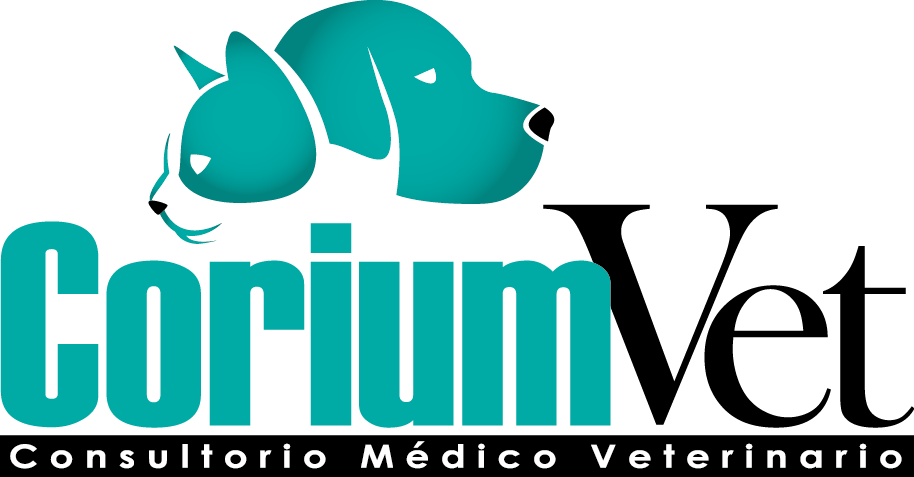You can change the product page template in catalog settings.
Please read this page carefully to fully understand all product page elements.
| Envío |
|
Descripción
This section is product long description. It should appear under the attributes table or in the description tab. Before that you should see the price, SKU and shipping options (all can be disabled). The attributes also can be disabled.
Product Page Layout
You can modify the product page and product listing layout by clicking on the admin options links located under the image.
Advanced Theme Integration Mode
You are currently using advanced mode.
With Advanced Mode you will be able to use eCommerce Product Catalog in 100%. The product listing page, category pages, product search and category widget will be enabled in advanced mode. You can enable the Advanced Mode 100% free. To see how please see Theme Integration Guide
The Advanced Mode works out of the box on all default WordPress themes and all themes with the integration done properly.
Simple Theme Integration Mode
The simple mode allows to use eCommerce Product Catalog most features. You can build the product listing pages and category pages by using a [show_products] shortcode. Simple mode uses your theme page layout so it can show unwanted elements on product page. If it does please switch to Advanced Mode and see if it works out of the box.
How to switch to Advanced Mode?
Click here to test the Automatic Advanced Mode. If the test goes well you can keep it enabled and enjoy full eCommerce Product Catalog functionality. If the page layout during the test will not be satisfying please see Theme Integration Guide
The theme integration guide will show you a step by step process. If you finish it successfully the integration will be done. It is recommended to use theme integration guide even if the page looks good in simple mode or automatic advanced mode because it reassures 100% theme integrity.
Features
| Color | White |
| Size | Big |
| Weight | 130 lbs |